| Schedule | Classes | Onsites | Manuals | Customers | Contact | About |
Presented below is an introduction to the Excel worksheet, how to type in it, and its capabilities. An Excel worksheet is where you type data and formulas in cells. It is also where you can filter, place charts, link to data sources...etc. Combining its capabilities allows amazing tools to be developed with minimal time and effort.
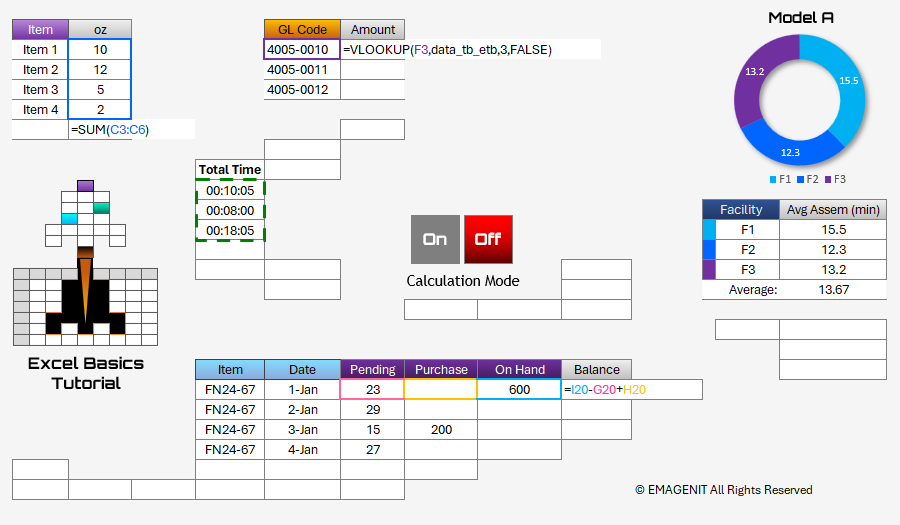
Additional Tutorial Topics:
A worksheet is comprised of millions of cells arranged in a row / column grid configuration. Columns are labeled with alphabetical letters while rows are numbered. These headers can be seen on the left side of the worksheet and the top of the worksheet.
A cell on a worksheet is identified by its column / row position like A1, just use the row / column headers to locate the cell. The job of a cell is to store typed data. It can also store a formula that performs a calculation.
The worksheet has the basic ability to:
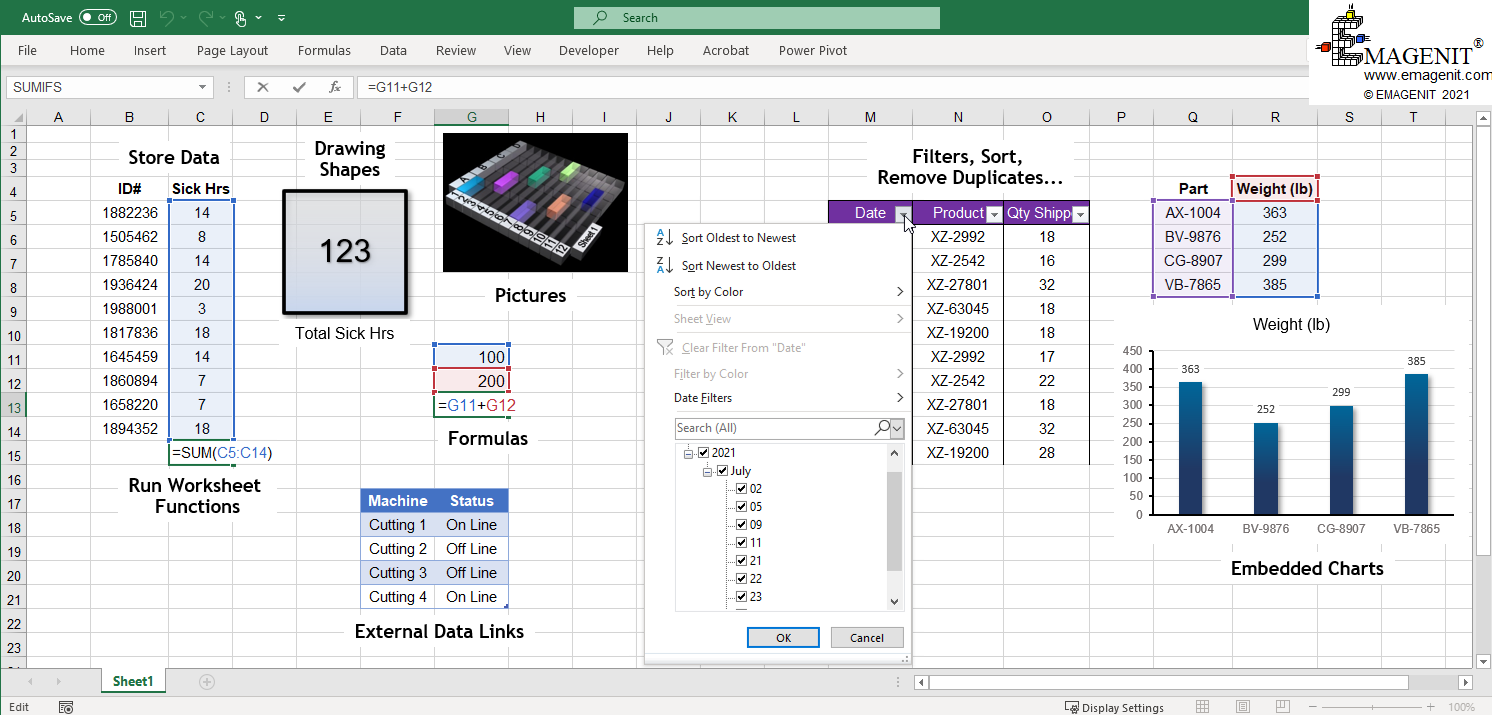
Scroll < > picture if hidden.
To type in an empty Excel worksheet cell, you click on the desired cell then you type. This will enter the contents in the cell. You always press Enter which is a very important habit to develop as it will help you type formulas on a worksheet later.
To edit the contents of a cell, you double-click on the cell and it will go into Edit mode, You can also click on the cell and press the F2 function key. You can then click in the cell, Backspace, Arrow Key... just like Word and edit the contents. When done press Enter.
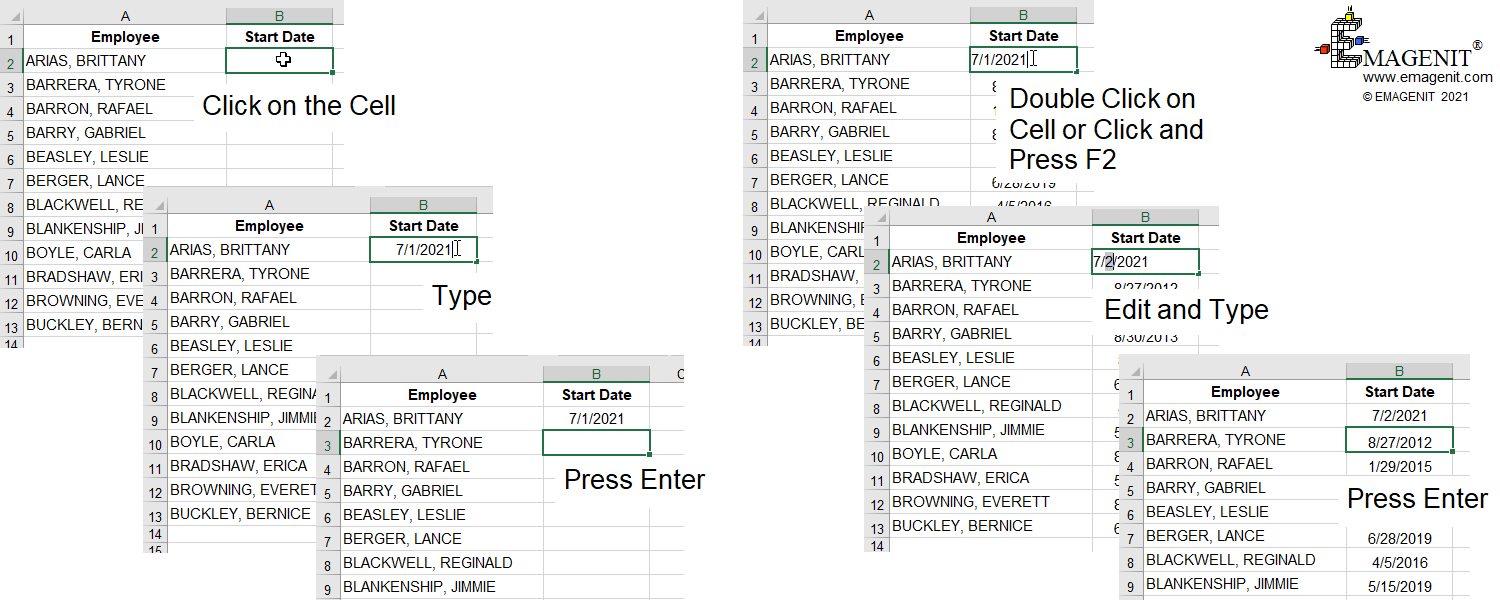
Scroll < > picture if hidden.
The Microsoft Excel worksheet is a very versatile tool that can perform many additional tasks to the ones stated above including:
By using Microsoft Excel to create tools, company funds and time are not invested in developing software tools from the "ground up" in computer languages that take large staffs to maintain.
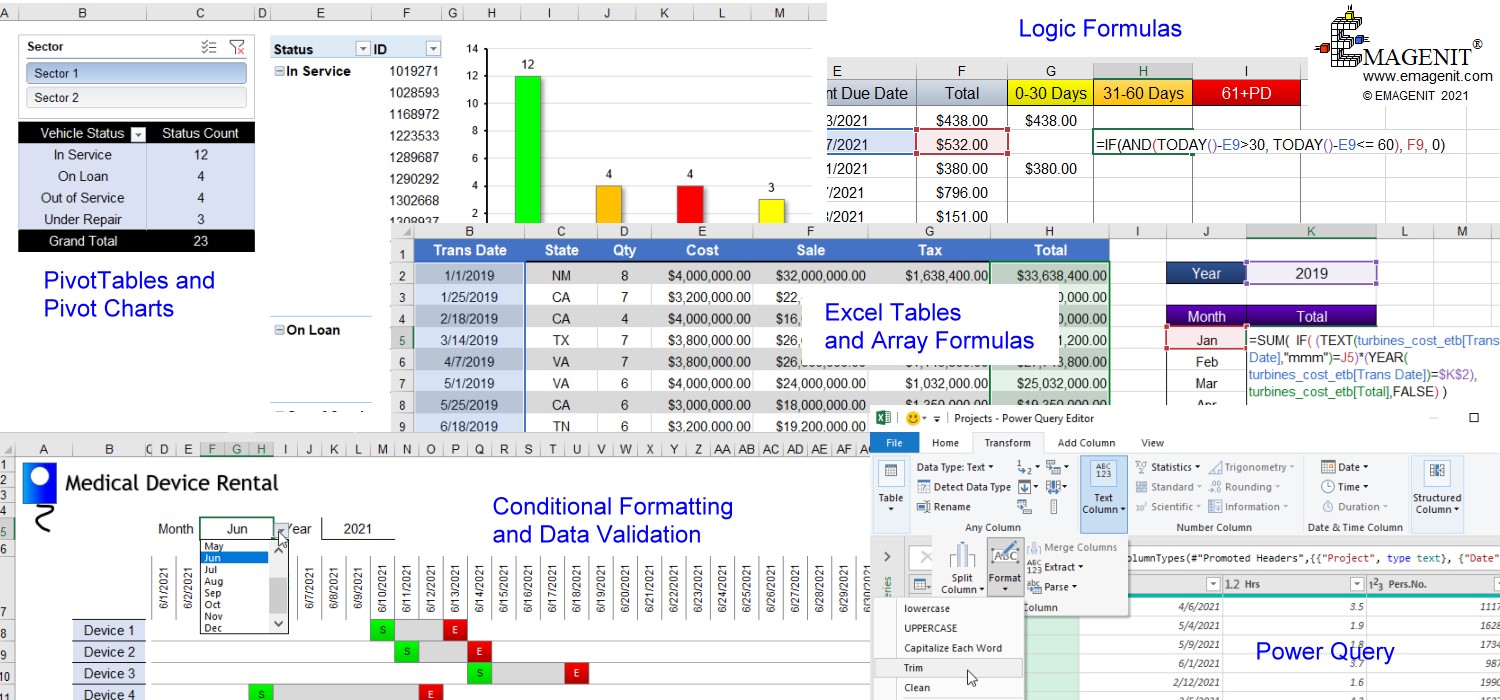
Scroll < > picture if hidden.
Additional Tutorial Topics:
Excel Training Services
Excel Classes - Business and Industry
- Beginning Excel for Business and Industry
- Intermediate Excel for Business and Industry
- Advanced Excel for Business and Industry
- Excel Dashboards for Business and Industry
- Beginning Excel VBA for Business and Industry
Excel Classes - Engineers / Scientists
- Microsoft Excel for Engineers for Scientists
- Excel Data Analysis for Engineers and Scientists
- Excel VBA for Engineers and Scientists
- Excel VBA Data Analysis for Engineers and Scientists
Microsoft Excel Manuals
- Microsoft Excel Solutions Handbook
- Creating Advanced Excel VBA Apps
- Excel VBA Handbook for Engineers and Scientists
- Excel VBA App Design for Engineers and Scientists
EMAGENIT Company Information
US Military
Copyright © 2025
EMAGENIT All Rights Reserved