| Schedule | Classes | Onsites | Manuals | Software | Contact | About |
Tired of software that only works if you change how you do things? Our Excel VBA software design works with what you have and solves your problems in seconds at minimal cost and construction time.
100% made in the USA
Business, Engineering, Science
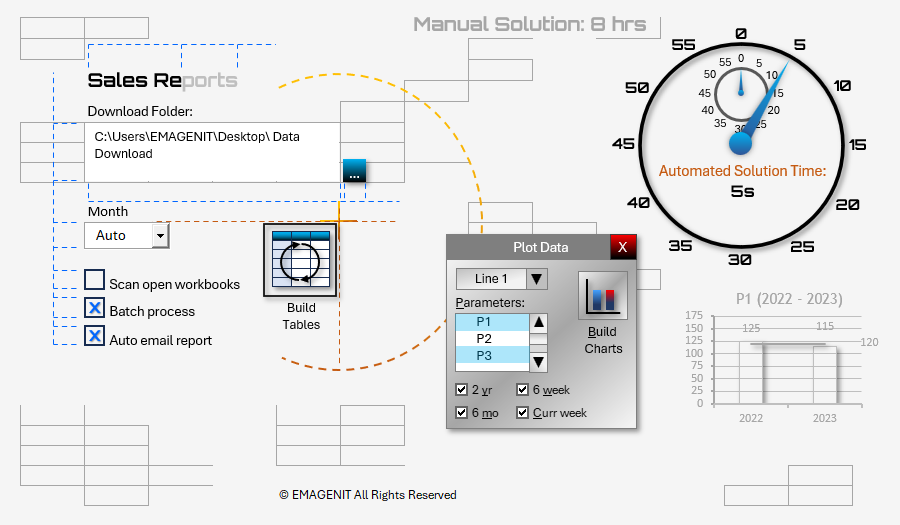
Excel VBA is a time saving software design environment. Leveraging its speedy construction and exceptional versatility, we can deliver an automated solution in mere days at an affordable price.
Why use Excel? Simple. Excel program elements come pre-built, so you save a whole lot of money from the start by not having to "reinvent the wheel" (make the elements).
Also, companies today are inundated with data coming from multiple platforms. The Excel / VBA combination is unmatched at integrating multiple data sources quickly and turning that data into useful reports and advanced tools.
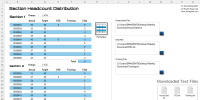 |
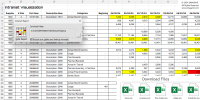 |
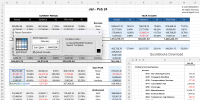 |
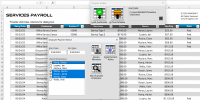 |
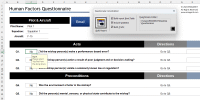 |
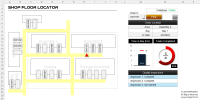 |
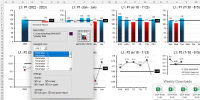 |
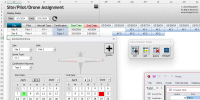 |
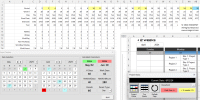 |
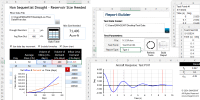 |
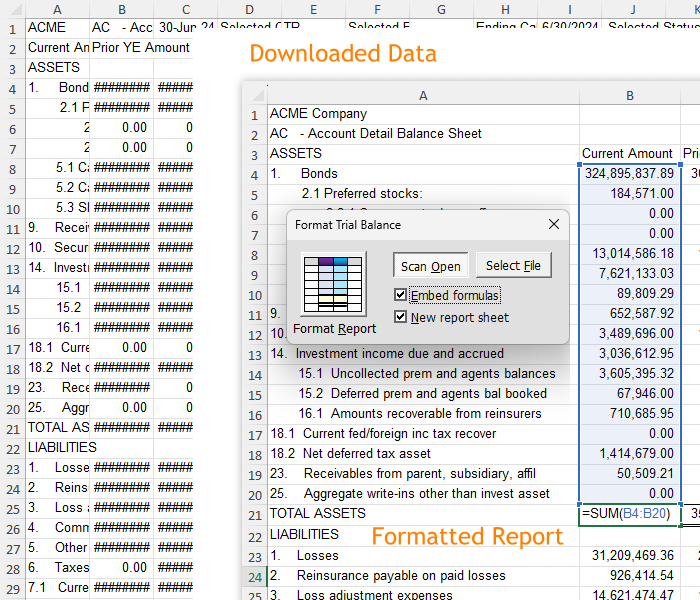
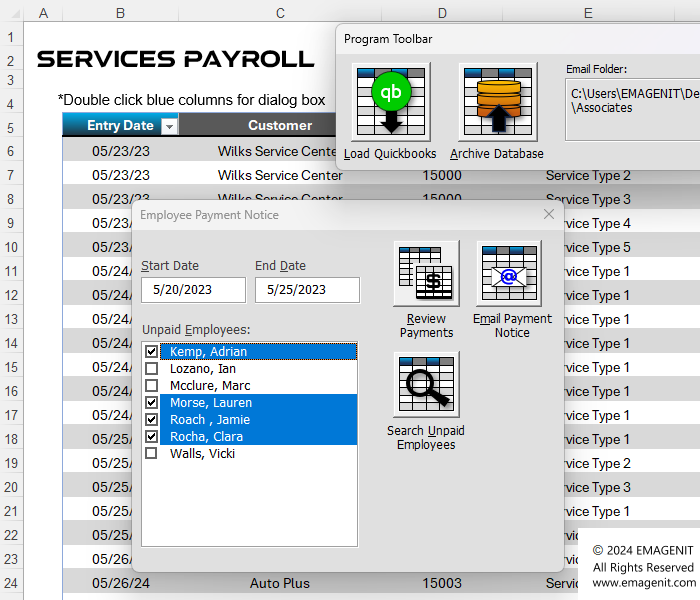
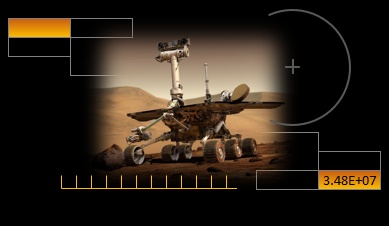
NASA JPL approached EMAGENIT to develop an easy to use design environment in Excel that would allow them to run C code written for the Mars Rover program.
The Excel VBA environment allowed JPL to rapidly simulate the power usage of future Mars rovers and create and edit the rover’s daily mission profile. We received a citation for our work.
Most of all, our work had minimal cost, was designed in a small time window, and didn't require a redesign of their software or data.
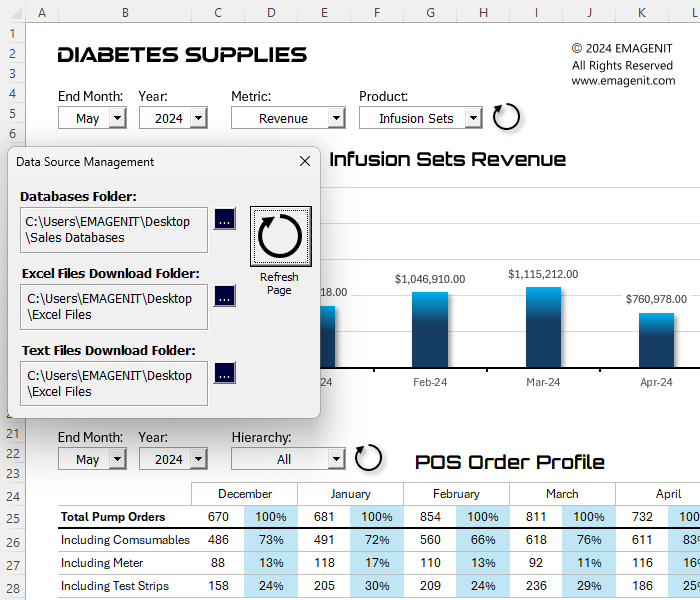
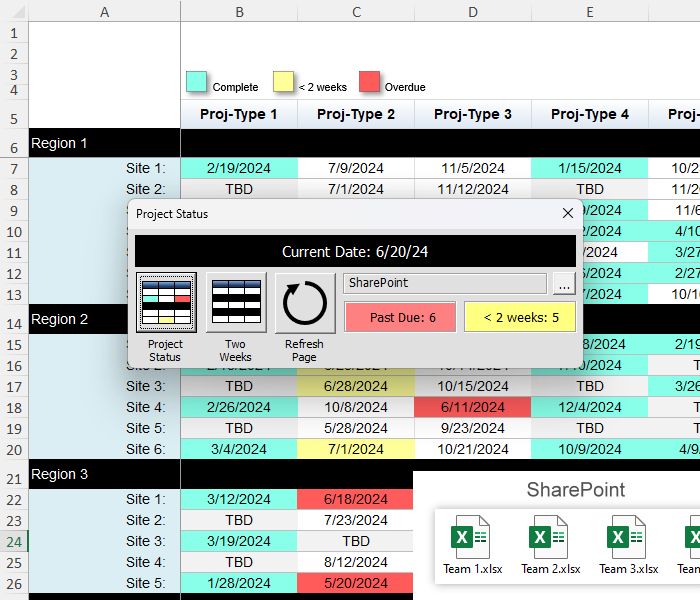
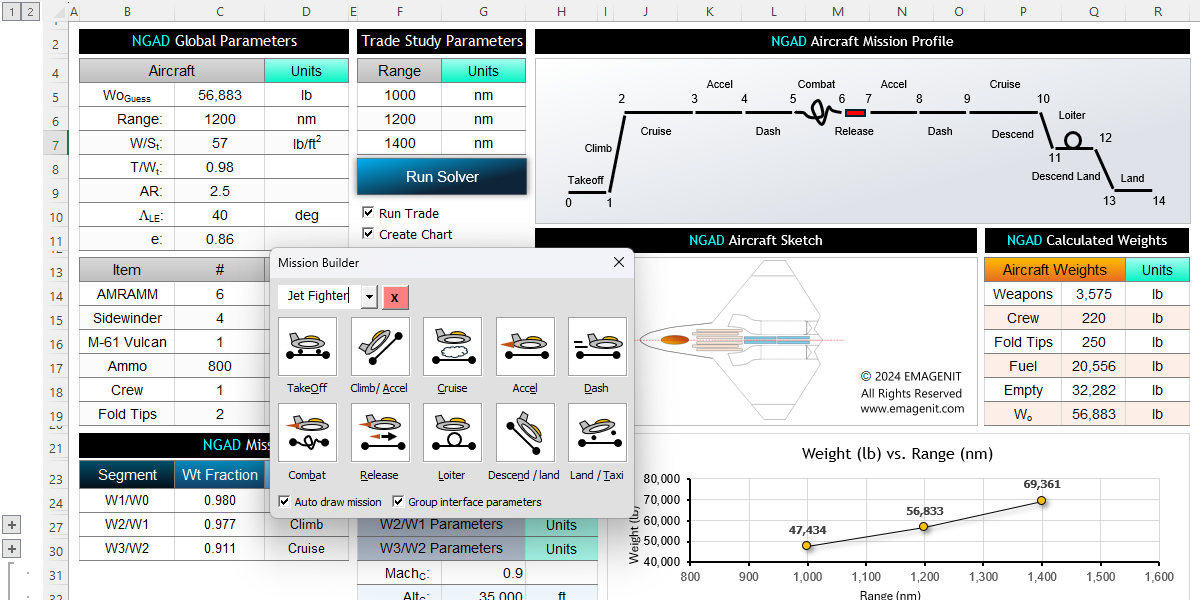
The Excel VBA app above is an initial sizing program that determines take off weights for different aircraft types (fighters, general aviation, commercial...). In the example above, a possible 6th generation NGAD aircraft is being evaluated. The model app can be reconfigured automatically to the aircraft type being analyzed and the mission is fully adjustable. Solver is automated to optimize aircraft performance and weight. What type of model can we build for you?
Excel Training Services
Excel Classes - Business and Industry
- Beginning Excel for Business and Industry
- Intermediate Excel for Business and Industry
- Advanced Excel for Business and Industry
- Excel Dashboards for Business and Industry
- Beginning Excel VBA for Business and Industry
Excel Classes - Engineers / Scientists
- Microsoft Excel for Engineers for Scientists
- Excel Data Analysis for Engineers and Scientists
- Excel VBA for Engineers and Scientists
- Excel VBA Data Analysis for Engineers and Scientists
- Adv Excel VBA Design for Engineers and Scientists
- Calling Fortran DLLs from Excel VBA
Excel Software Design/Consulting
Microsoft Excel Manuals
- Microsoft Excel Solutions Handbook
- Creating Advanced Excel VBA Apps
- Excel VBA Handbook for Engineers and Scientists
- Excel VBA App Design for Engineers and Scientists
EMAGENIT Company Information
US Military
Copyright © 2025
EMAGENIT All Rights Reserved