| Bus/Ind | Eng/Sci | Onsites | Public | Virtual | Manuals | Rewards | Contact |
Learn to create powerful data tools with Excel VBA that quickly process, integrate, and report data from multiple sources.
Next Class: Check Dates
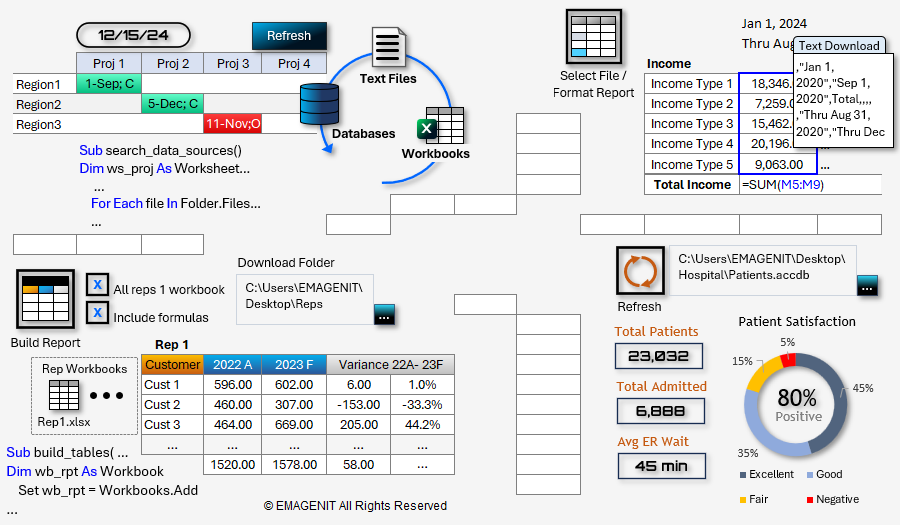
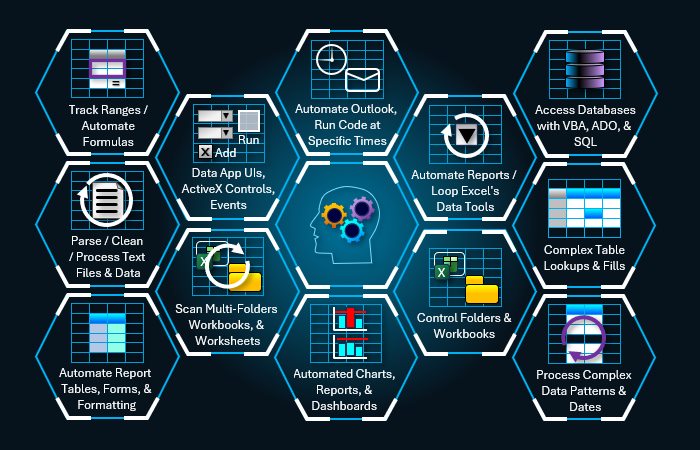
Day-1
*This section discussed throughout the class when needed
Day-2
| Dates | Price | Time | Details | Time Zone | Purchase |
|---|---|---|---|---|---|
| 04/27/26 - 04/28/26 | $589.00 | 9:00 - 5:00 CT | Virtual Details > | Central Time |
Add to Cart
|
| 04/27/26 - 04/28/26 | $689.00 | 9:00 - 5:00 CT | Public Details > | Nashville, TN |
Add to Cart
|
Phone Number: 1.629.325.9937
Business Hours: Mon-Fri 8:00 AM - 7:00 PM CT
You can email us at info@emagenit.com >
Excel Training Services
Excel Classes - Business and Industry
Beginning Excel for Business and Industry
Intermediate Excel for Business and Industry
Advanced Excel for Business and Industry
Excel Dashboards for Business and Industry
Beginning Excel VBA for Business and Industry
Excel Classes - Engineers / Scientists
Microsoft Excel Essentials for Engineers and Scientists
Excel Data Analysis for Engineers and Scientists
Excel VBA Fundamentals for Engineers and Scientists
Excel VBA Data Analysis for Engineers and Scientists
Microsoft Excel Manuals
Microsoft Excel Solutions Handbook
Creating Advanced Excel VBA Apps
Microsoft Excel All-in-One Manual
Excel VBA Design for Engineers and Scientists
Advanced Excel VBA Design for Engineers and Scientists
EMAGENIT Company Information
US Military
Copyright © 2026. EMAGENIT All Rights Reserved