| Schedule | Classes | Onsites | Manuals | Customers | Contact | About |
Since 1998, EMAGENIT has provided onsite training for all branches of the US Military. Learn More > We also provide discounted individual training for both US active duty personnel and veterans. Learn More >
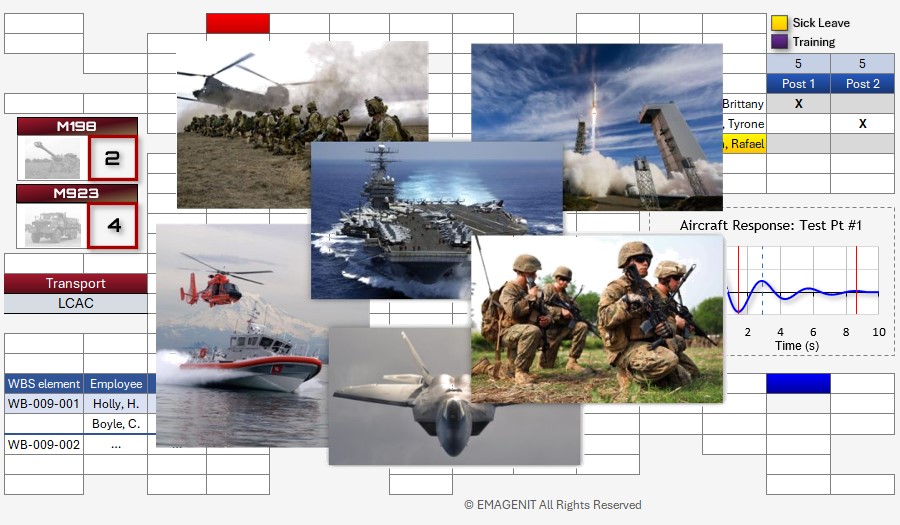
Our onsite mission is to provide innovative Excel training support for areas like administration, inventory, battlespace analysis, and weapons testing & design. Our 25 + years of Excel training and software design experience can show how to leverage Excel's "off the shelf" features for a variety of tasks.
We can show how to quickly assemble Excel's various elements to create tools that can be rapidly scaled and upgraded in hours. Our training can also show how to use Excel VBA to develop powerful software apps that can tackle everything from task automation to weapons design with minimal cost.
EMAGENIT provides a 20% product discount for all active-duty personnel and veterans.
We have Excel classes for all skill levels and split them into two categories: business and industry > and engineering and science >.
To receive the discount, you can call us directly at 1.629.325.9937 to purchase a product.
You can also make a note of your service in our checkout form's comments section, and we'll refund the difference.

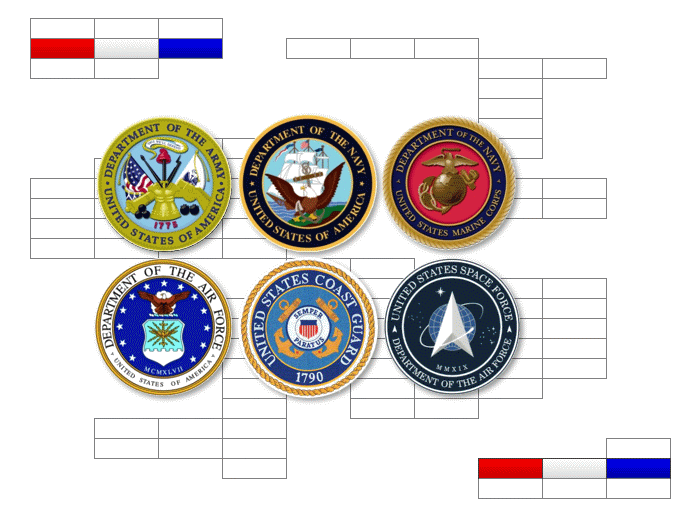
EMAGENIT has a 25+ year legacy of training all the US military branches.
We provide a 20% discount for all Excel onsite training at US military bases and DOD facilities.
To purchase an Excel onsite from us, please call us directly at 1.629.325.9937. If making an inquiry, you can contact us via form or call us.
Links to our various onsite classes are listed below.

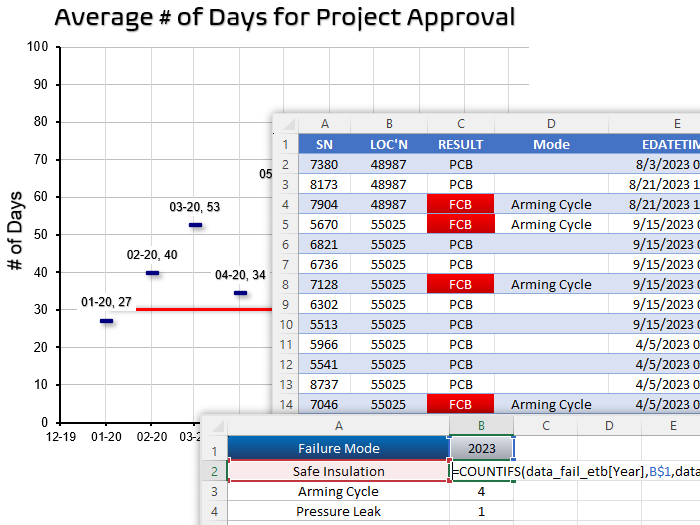
Please Note: Our Excel classes can be taught as is (see examples on the class pages) or with a specific military focus.
General Excel training (non-VBA) provides the US military with the ability to rapidly perform tasks and design a variety of tools.
Our training can be readily applied to finance, administration, logistics, inventory, HR, testing, battlespace analysis...etc.
Tools can be developed that automate reports; process, display, and fuse data; monitor inventory; and much more.
Excel Classes Business & Industry >, Excel Classes Engineering & Science >
Please Note: Our Excel dashboard classes can be taught as is (see examples on the class page) or with a specific military focus.
Excel provides a highly flexible design environment for the US Military to rapidly develop visual tools that fuse, process, and display data.
Our training covers how to quickly combine Excel features into various operational, strategic, tactical, test... displays.
It also discusses how to unleash its data processing and multi-data source fusion abilities.
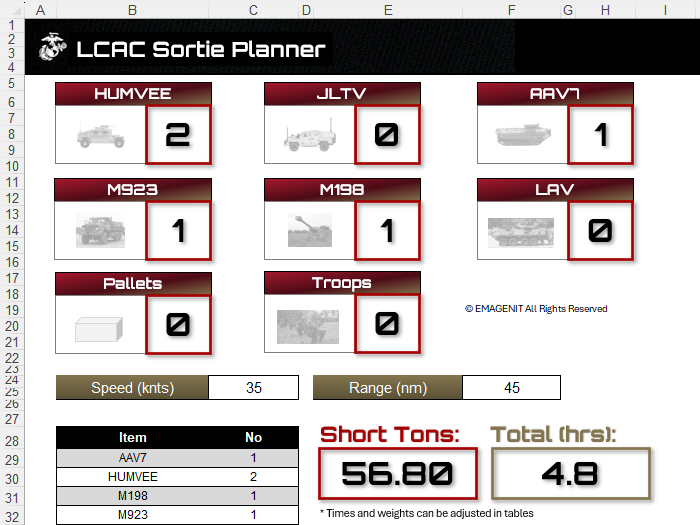
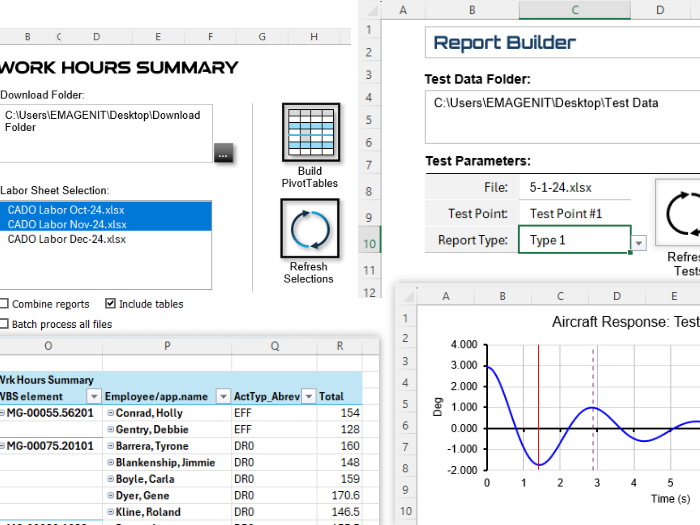
Please Note: Our Excel VBA classes can be taught as is (see examples on the class pages) or with a specific military focus.
Our Excel VBA training provides the US military with the ability to rapidly build adaptive, scalable Excel apps.
These apps can automate repetitive tasks and also perform a variety of hi-tech data, calculation, visual, and fusion tasks.
Since VBA automates Excel's "built-in" capabilities, money and time is not wasted developing components that are already built.
Excel VBA Classes Business & Industry >, Excel VBA Classes Engineering & Science >
EMAGENIT's founder and CEO, David Hooper, was a flight test engineer in the US Air Force C-17 combined test force at Edwards Air Force Base.
He was on the flying qualities team where he honed is Excel and Excel VBA skills in analyzing and processing flight test data.
Mr. Hooper has taught Excel at Edwards, Eglin, and Nellis Air Force Bases over the years as well as various other military bases while heading EMAGENIT.

Excel Training Services
Excel Classes - Business and Industry
Beginning Excel for Business and Industry
Intermediate Excel for Business and Industry
Advanced Excel for Business and Industry
Excel Dashboards for Business and Industry
Beginning Excel VBA for Business and Industry
Excel Classes - Engineers / Scientists
Microsoft Excel for Engineers for Scientists
Excel Data Analysis for Engineers and Scientists
Excel VBA for Engineers and Scientists
Excel VBA Data Analysis for Engineers and Scientists
Microsoft Excel Manuals
Microsoft Excel Solutions Handbook
Creating Advanced Excel VBA Apps
Excel VBA Handbook for Engineers and Scientists
Excel VBA App Design for Engineers and Scientists
EMAGENIT Company Information
US Military
Copyright © 2026. EMAGENIT All Rights Reserved